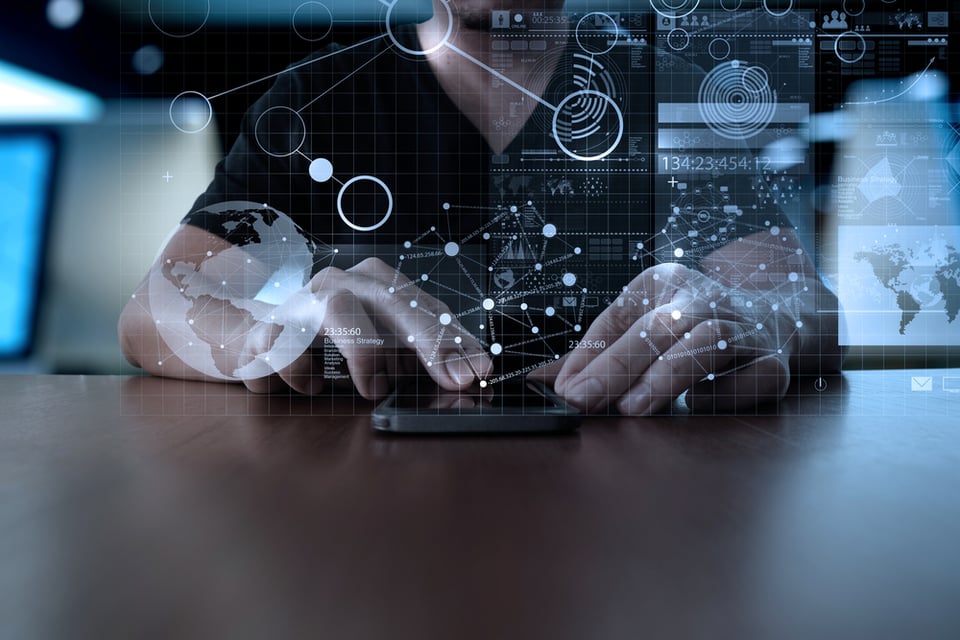
This is one of a series of posts on how Rolling Stone Culture Council members can get the most from their publishing benefits. If you're not yet a member, find out if you're eligible.
Even if you love to write, creating valuable expert content on a regular basis is a major drain on resources. Research takes time and energy. Writing requires focus and careful revisions. And once the content is published, there’s the matter of marketing it, repurposing it and measuring its impact on your brand. Not surprisingly, for busy members, the scale doesn’t always tip in favor of more content.
But when you’re being Googled regularly by clients, customers, potential hires, journalists and partners, producing fresh content — even just regular social media updates — is a must. Great content helps you control those search results and present a strong personal brand to the people who matter most.
Luckily, quality and consistency are more important than quantity — and the tools and hacks highlighted here can help you achieve both.
Simplify Your Research
Take the guesswork out of what your next article or blog post should be about with this acronym: TAG (Trends, Audience, Goals). That is: Is your topic related to a current trend in the business world (or in your own company)? Does it address your audience's needs (whether your target "audience" is investors, fellow experts or customers)? Does it meet your goals (e.g. establishing a personal brand or lead gen)?
-
- Google Trends and Keyword Planner are two (free) Google tools that can help you identify trending topics and keywords that matter to your customers. While keyword-stuffing is a no-no, knowing what your customers are thinking about, searching for and reading about can help you craft relevant, targeted content.
- Feedly is a must to curate your daily reading. Aim for a mix of influencers, competitors (they’re a great source of ideas!) and colleagues plus industry news. You can even incorporate Google Alerts to stay on top of your own brand mentions, or integrate Feedly with Slack and Evernote.
- BuzzSumo is a dead-simple tool for finding content that works for your industry or niche, not to mention key influencers.
- Other ideas: LinkedIn Groups, Twitter lists, conference and event schedules, team meetings and even customer surveys are all great resources to mine for content ideas. If you're looking to perform more in-depth research, Audible is a great tool.
Write Smarter and Faster
The hardest thing about writing is getting started. Once you do, however, there are a slew of tools that make it easy to collaborate, dictate notes and even correct your run-on sentences.
-
- Google Docs is a mainstay for a reason: it has much of the same functionality as an offline program like Word (including Suggested Edits), but your team can collaborate in real time. Plus, you can use the research functionality to quickly find and cite sources.
- Hemingway App makes writing clearly a breeze. (The web app is free, but the $9.99 desktop app is also available offline.) Hemingway points out passive voice, overly complex sentences and pesky adverbs.
- Grammarly is like having a knowledgeable editor sitting next to you all day, whether you're writing an email or an article. Plus, the basic version is free.
- Evernote is a workhorse for busy people who create content. It can help you do everything from clip web articles to jot down notes, lists, and even full article or Expert Panel drafts.
- Apps like Dictadroid (for Android) and Dictate + Connect (for iOS) can help you record and dictate notes on the go. But you can also use the microphone in iOS (left of the spacebar) to do quick speech-to-text dictation for free.
Create a Shared Editorial Calendar
A shared calendar keeps your team organized — and reduces decision fatigue when it comes time to sit down and write. (Here’s a great article about how to set up a simple editorial calendar.)
An Excel or Google Spreadsheet is a good place to start. But you can often use the calendar functionality of your existing project management system instead, delegating research, transcriptions, edits and even social media updates to other members of your team. Here are some quick links to help you learn about setting up calendars in some of the top PM systems: